Since I’m trying to hold off on “official” Christmas decorating for at least another week, I thought creating a few Holiday printables today might help me get my Christmas fix.
Printables for me are a fun and easy way to “fill in” some areas of my home by printing them out and displaying in frames. Most frames can be purchased at craft stores from $5.00-$10.00 depending on the style you choose.
Have you ever thought of making your own printable? It’s super easy, fast and free using Pic Monkey! I promise you, you do not have to be a computer wiz to use PicMonkey. You don’t even have to register for an account to use it. However, they are offering a free week of upgraded use if you do! By registering, you have access to overlays and fonts that normally there is an additional charge for, so I would definitely take advantage of that perk if you feel you will be using the program more often.
I have found the easiest way to start creating a printable is to use a plain white document. Since most of us do not have a full size white photo hanging around our computers, I have uploaded one for you here. Just click on the link, and right click in the upper left hand side of the screen once the page opens. The document is white, so you won’t see an actual image. Download the blank document to your computer. Remember where you stored it because you will be uploading it to Pic Monkey to start your design.
Once you are on the Pic Monkey website, you will see this main page. Click on the edit button, which will open up another screen for you to search for your plain white photo.
Once your white document has been uploaded, your Pic Monkey screen should look like this. You will see tabs on the left hand side and you will want to click on the butterfly, which will open up overlays.

From here you can start designing your printable by opening the various shapes and designs. I chose a star for my Christmas tree. Just click on the shape you want to use, and it will appear on your blank document. Once the shape is on your page, you can drag the circles on the four corners to make the object larger or smaller, and even change the color by clicking on the color chart in the smaller left hand box that will automatically appear. How fun!

Once you have chosen the photos you want on your printable, it’s time to add some text. Using the tabs on the left hand side, you will want to clink on the “Tt” tab which brings up sooooo many different fonts to choose from! If you have a favorite font on your computer, you would click the “Yours” button on the left side which will bring up your computer stored fonts. Click the “add text” box on the upper left and a text box will appear on your document. From there, you can again, change the font, color and text size.
When you have finished your design and are ready to save it to your computer, you will see a “save” button right above your design. Once you click that, you will see the screen above. Rename your document if you choose and you MUST re-size it to 2500 x 3235 for best printing quality. Once you have that completed, just click the “save to my computer” button, and you are done!
I love making my own printables because the possibilities are endless. Choose your favorite flower, your favorite animal or even use family photos! You can print them out in 8×10, 5×7, gift cards, and change them up by season or Holiday.
Fast, free & fun!
If you like the Christmas Tree printable I created above, please feel free to download it from here.
Save the file to your computer, and print away in the size you choose!
If you decide to create your own printable and have questions, please reach out to me. I’d be happy to help.




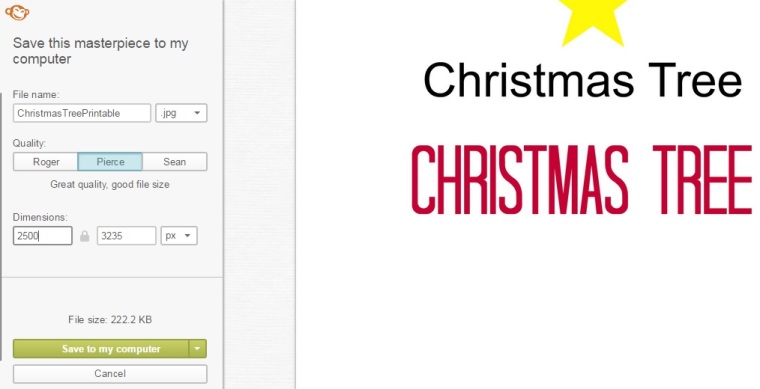

Yay!! I finally remembered to go to your profile so I can find your blog! 🙂 Added you to my feedly reader! 🙂
LikeLiked by 1 person
Thanks April 😘
LikeLike
Seriously Collete, this post is the best! I needed it!! Pinning to remember cause I want to make some! Would love to have you pop over to my blog in the morning and link up at our party please… Would love to have you share your amazing posts!! Hope you’re having a great week, friend!
LikeLiked by 1 person
Hi Kendra!
How funny! I just left your blog now! I posted that I couldn’t find a “follow” button but I figured it out😘
I’m so happy you like the post! I make these ALL the time. So fun!
I would love to link up with you, I have no idea how lol.
Please let me know and I’d be happy too!
LikeLike
Such a great tutorial Collete! Thanks for sharing!
LikeLike
Hello admin, your blog is fantastic i know very useful tool for
every site owner (for content creation and SEO).
Just type in google for:
Stoonkel’s Rewriter
LikeLike